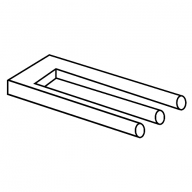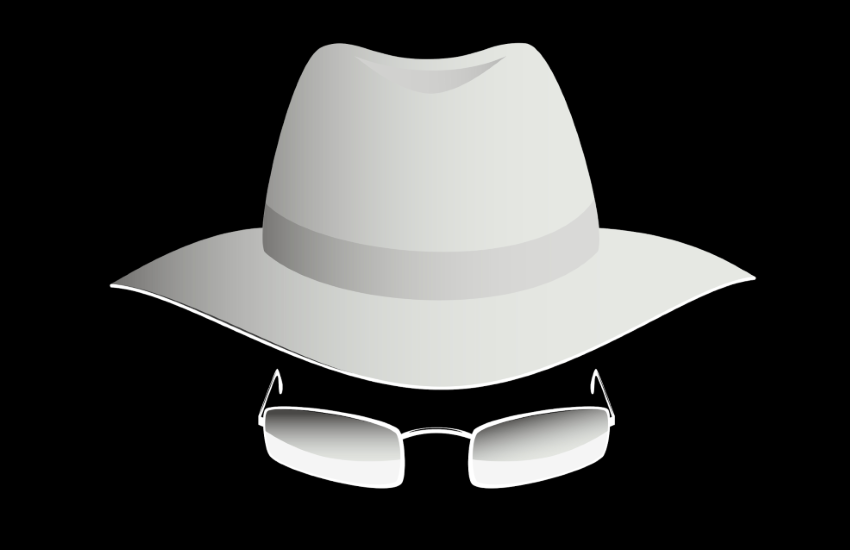Why YSK: Information should be free and open for all
Copy and paste the article URL into https://archive.is/ and view an archived version, thus bypassing the paywall
Archive.is is useful, for sure. Another option that I have used for a long time is BypassPaywalls. It works on Firefox, as well as Chromium based browsers. https://github.com/iamadamdev/bypass-paywalls-chrome
I’ll also add a real simple first step: view in incognito. So many sites will show full article if viewed in incognito it’s always worth a try.
There is also https://12ft.io/ as well as the “Bypass Paywalls” extension in Firefox
12ft had a few months of being great, but I think they ended up selling out or giving in to legal pressure, and doesn’t do anything on several major news outlets anymore
That’s my experience, as well. It worked great for a while but I have no luck with it anymore
Just as a side note (and I’m not advocating for anything, I just think it’s good for people to think things through and have the full picture), the reason why many publications went to a subscription model is that so many people started using ad blockers. The publications have staff who want to be paid for the job they do, and other expenses like server infrastructure. They used to pay for all of that by selling ads on their sites, but then people found ways to avoid seeing ads, so the advertisers didn’t want to pay for them anymore.
So the publications had a choice between shutting their doors or charging a subscription, and many chose the latter. Now people are using techniques like this to avoid the subscriptions. The publications will either have to figure out a more effective paywall, come up with a different business model, or go out of business.
I wish the micropayments model people were proposing twenty years ago had taken off. I don’t have any interest in subscribing to The New York Times, for example, because I just don’t read it very much, but I wouldn’t object to paying a few cents every time I happened to read one of their articles.
Yeah, I agree that model is more tenable. Honestly, if the websites hadn’t gotten so riddled with completely obnoxious ads, people might have been less motivated to use ad blockers when they were first available. Our older two kids were teenagers in those days, and told us we should start using them. I told them the same thing about the business model, and they just insisted that the content should be free. I said then, and I say now, that’s unrealistic. I know I wouldn’t work a full time job for no pay, and I wouldn’t expect anyone else to.
I was perfectly fine with having header/footer/banner ads and left my adblocker off, unfortunately almost all advertisements have become so obnoxiously placed and irritating. If they weren’t so greedy, I feel like most people would have been okay with it.
I’m okay with my physical newspaper running ads too but not putting super intrusive ones or the ones that are disguised as actual reporting.
If you use uBlock Origin there is an option to toggle JavaScript. This should be sufficient for most of the articles
iOS users: add this shortcut to your share sheet and click on it when you encounter a paywall and itll open the archive link which lets you read and share the article without a paywall https://www.icloud.com/shortcuts/ede57eb29515446ab7cd68b5a8a6e311
Or use this Praxis Browser app in the same way but it wont let you share the article https://apps.apple.com/us/app/praxis-browser/id1598706451
Android users: this Web Archive Viewer app seems to do the same thing as the iOS shortcut but ive never used it https://play.google.com/store/apps/details?id=web.archive.viewer
Firefox users on any platform: this extension opens the archived version of the article and lets you read or share the article without paywalls https://addons.mozilla.org/en-US/firefox/addon/archive-page/
The firefox extension can be used on android and ios as well (ios users can install it with the Orion web browser)
Here’s another alternative, I save the article into Pocket and that usually works.
Or Wallabag, an open source alternative for those hearing about Pocket for the first time.
On Firefox, usually reader mode ignores paywalls. It is also nice for showing pages in a standard format, ignoring the styles of the site, which is nice for sites with crap layouts.
I stumbled into this the other day. It’s awesome!
+1. I accidentally stumbled upon that one day and it’s been great since then.
Reader view in mobile Safari often works. As does switching to a private window. Failing that Google usually has a cache if archive.is doesn’t.
Same in Firefox. And if you only get the preview in reader mode, refresh after you are in reader mode.
A lot of paywalls disappear when you turn off javascript. I use a plugin that adds a button to quickly toggle javascript for specific web pages. It works for a large percentage of paywalled articles. On the few paywalled sites where I actually use javascript, it is easy to just turn it back on again when needed. The plugin I use is JavaScript Switcher, but there are others out there.
That’s nice to know. There’s also “reader mode” built right into Firefox.
I did not know about reader mode. It seems that it is unavailable for some websites, so it can still be useful to switch off JavaScript in those cases.
A lot of articles load all of the content before the paywall, so another easy (but kind of scuffed) option is to just stop the page from loading after the content has loaded but before the paywall has
That’s some real quick draw skill for a lot of people with good computers/phones and gigabit speed internet.
Hahaha you got me there! This little hack may be more feasible for those with shoddy xfinity internet like myself