Now that Google is officially throttling Youtube and other apps, remember that this company needs you on chrome so that they can track you. Youtube is throttling w/ this little guy (in the polymer script)
e.appendChild(h);h.classList.add(“html5-main-video”);setTimeout(function(){e.classList.add(“ad-interrupting”)},200); setTimeout(function(){c();a.resolve(1)},5E3);
If you can take my word for it, this is a 5 second timer on any browser that isn’t Chrome. For no particular reason other than fuck you, use chrome
Consider Firefox w/ a User-Agent Changing Extension. At the bare minimum, use a password vault and 2FA on CS so you don’t run the risk of large data “breaches” exposing your Computershare credentials.
Follow these steps to have the faster and safer option.
Top Right 3 Bars -> Settings -> Privacy -> Strict
And just below that, make sure you check “Always”
Scroll down a bit more, uncheck saving passwords, and click into Saved Logins… and remove the logins there.
Just a bit further down, uncheck both of these if they are checked
Lastly, HTTPS-Only Mode will help prevent weird certificates or sketchy unencrypted sites
If you’ve read this far, I personally use uBlock, Dark Reader, Bypass Paywalls Clean, FoxScroller, a User-agent Switcher/Manager, and MetaMask. I’m sure the community has plenty of other fun extensions, especially those that Google try to code around such as uBlock.



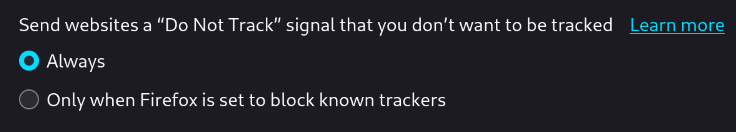



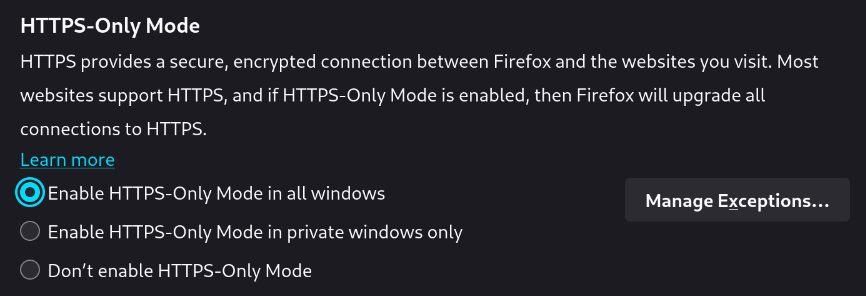
At the time of writing this the code is in “/jsbin/desktop_polymer_enable_wil_icons.vflset/desktop_polymer_enable_wil_icons.js” You can take a look for yourself and it is still there.
However if people take notice, I imagine they will need to…“refactor” the code.
I have archived the file for when they inevitably hide this line of code in a different file: