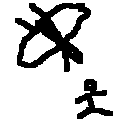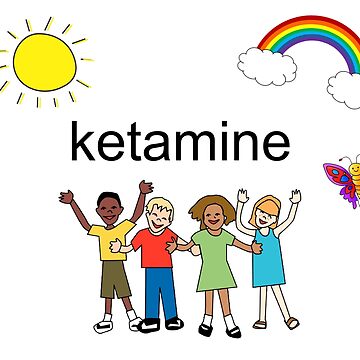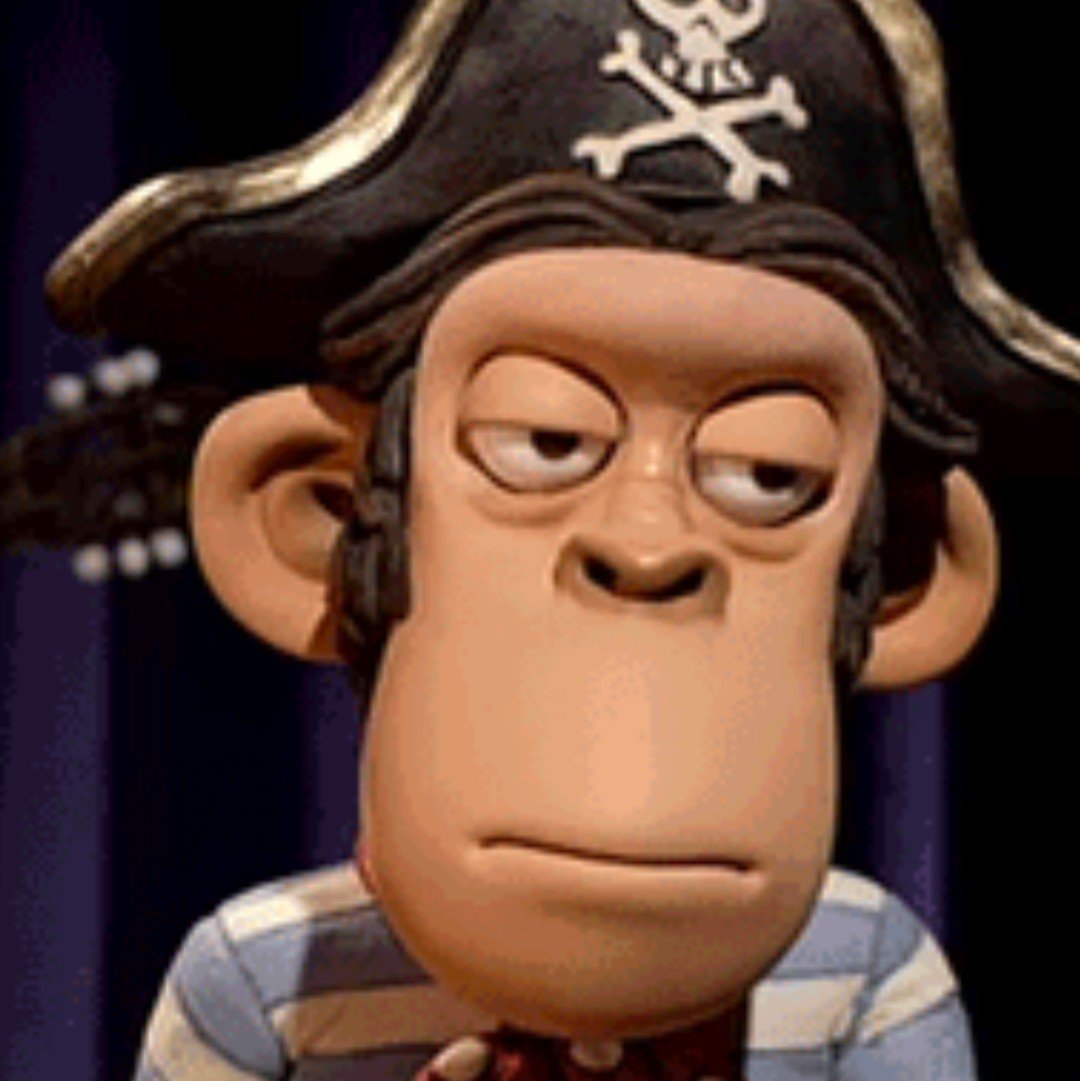I use a deck to control robots at a theme park.
I saw someone doing this and geeked out so hard. Such a cool use of the Deck.
I use it as a general purpose computer. I set up an encrypted home partition by more or less following this guide: https://github.com/hirak99/steam_deck_encryption. I have a bag that nicely fits the deck, charging cable, dock, and a 60% keyboard for travel.
Same, I use it as my travel laptop. I like this keyboard + stand.
60% keyboard
Im j st im g n ng yo r typ ng loo s lik th s
I just picked up a 144hz USB-C 16" monitor with a magnetic cover like a tablet. Paired it with a mini tripod and designed/printed a magnetic bracket so the monitor just snaps on. Slides right into my tiny 13L pack (barely).
Picture please!
Happily, but… Of what exactly? Not sure if you just want to see layout, or the details of the 3d model, etc.

See response to the other commenter in this chain. Posted a picture, and a Dropbox picture link to “everything”.
Damn, that’s pretty sweet. Nice job on the setup.
The setup would be very interesting. I guess its a mobile workstation for you?

All the pieces, and other views: https://www.dropbox.com/scl/fo/fbmz7uc6om0phj7nce4ru/AGpFdSfbjvaVRp7VzVifx8U?dl=0&e=1&rlkey=myk045zn4yxpdsn3o0wk1bron&st=zp0lu71m
This fits in my Osprey Daylight 13L pack.
Thanks. But you don’t use a Steam Deck!?
Thats my main working setup, but I use it with the Deck, too. The Deck slides into the bag alongside that 😉
And yes, it’s a mobile workstation for me. I typically use code-server, so I’ll have VSCode open in the top, and everything else on the bottom. Works well since it’s width-saving in a coffee shop. I tried one of those “triple monitor” setups that connect to the laptop screen, and the angle was awful, no idea how people use those. Love me some triple-curved at home, though ;)
I use it as my primary PC! It’s such an awesome and stable Linux experience
Still have SteamOS on it or some other distro?
Still SteamOS. I tried bazzite since I loved it on my previous desktop I had but it was super unstable on my deck , no clue why.
Same, I use it as a PC to learn English, browse the Internet, play music and videos, write, and manage my files.
My friend screenshares shows with me and we watch and talk to help me fall asleep at night ❤️ It works better on the deck than my phone
That’s really sweet. A very good friendship!
Yeah, the Steam Deck is kind of the middle ground between a too big laptop and too small phone screen.
I have it connected to my TV so I can stream sports.
Ah yes, “sports”, I got ya ;)
Ukrainians using it to control machine gun, so they dont have to expose themselves in trench warfare.
Can I sign up outsidee Ukraine (legally, too)? Like its only extra latency. I cant go to space but I can blow up Russian armor a gazillion miles away so thats something
Warfare isn’t a video game. I’m also sure they’re not giving control to unvetted people.
So you’re saying there won’t be “Twitch does warfare” any time soon?
“I let Twitch chat control this machine gun mounted turret, and the first thing they did was draw dickbutt in the sand, after which they kept shooting at the passing heavy armor.”
Yeah I was not serious, its horrible this could be reality someday
I use it for 3D modeling using a BT keyboard and a drawing tablet. Works great with Blender and FreeCAD both.
Same I have been learning blender and using it on my deck! Super cool to hear about others doing so!
Also kdenlive is a nice linux non linear video editor available on flathub/the discover app browser.
I have been using kdenlive to browse, edit and compose gameplay videos right on the deck, it is a really nice easy experience.
+1
How does the drawing tablet work for FreeCAD? And is it one with or without a screen?
Curious on the use case.
It essentially is a replacement for a mouse, I set FreeCAD to use Blender input settings since I’m used to those. It’s one without a screen, just a USB that I use with a kickstand hub on my Deck. I picked it because it was cheaper then a screen style drawing tablet and it would help most with Blender for modeling organic sculpture. It was a simple plug-and-play, although the software to enable some extra features was available for Linux and was a snap to add. I experimented using it with FreeCAD and it’s pretty similar to using a mouse, so I don’t need both inputs taking up table space.
I also use it as a regular old PC. I work from home (design, illustration), and do all of it on a Deck plugged into a dock.
So much, that I slapped Bazzite on my 2 desktop PCs, and I have been thinking about Ublue Core for my server.
Thanks to Nixpkgs I’ve not had to worry about programs, but I sometimes miss having quicker access to DE and driver level stuff.
Does Bazzite have KDE 6 and fresher Bluez setup on the Deck?
I don’t use Bazzite on the Deck. I use it on my desktop rigs. Yes, Bazzite has KDE 6, it’s based on Fedora 41. As for Bluez, I don’t know, but everything I tried , worked flawlessly.
Pron…
Though I have yet to get a Deck for myself, I’d probably use it a lot to read comics. Having used the Vita a lot for that, being able to control the comics with a physical controller was fantastic, and the far greater processing power of the Deck should also avoid pages taking a long while to load (loading Humble Bundle’s ebooks in measly 512 MB of RAM is an experience).
This is a place where tablets, even really low-end ones, are far superior. Hard to beat not having to zoom.
Mine spends a lot of time docked to the television so I can torrent/stream things.
I use mine to run VJ software and do light shows at music events.
Since the deck is a powerful computer, and the form factor is quite compact, I find it better than laptops for the task.Basically everything. It’s my only PC right now.
I connect it to my projector to watch content.
Producing audiobooks
What kind of workflow does this involve on your deck?
The Deck is plugged into a hub with a monitor, m+kb, and a focusrite Scarlett solo, and Reaper is the DAW I use.
It’s pretty much just plug and play, I may have had to finnick with the software to get the focusrite going right away but it wasn’t much time at all, if any. Other than that, recording and editing as normal!