Why did UI’s turn from practical to form over function?
E.g. Office 2003 vs Microsoft 365
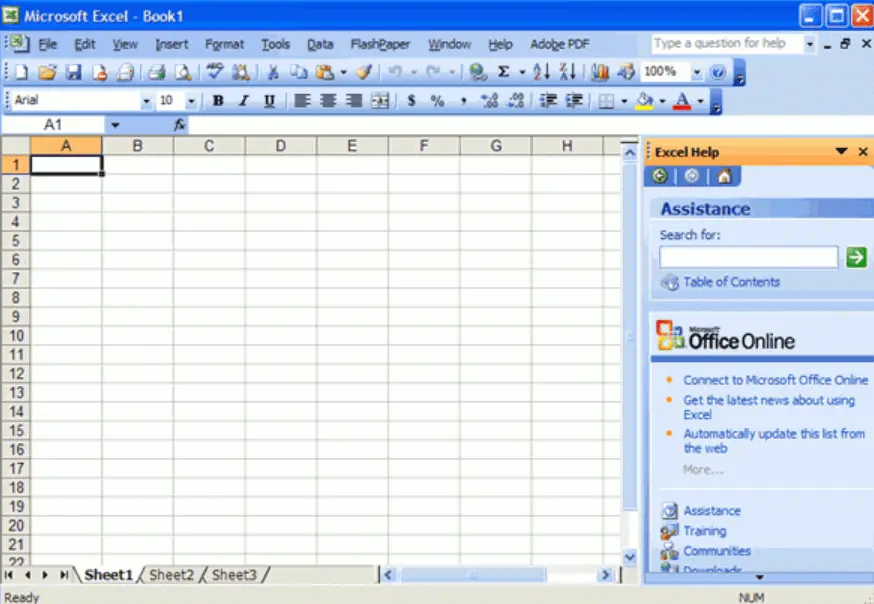
It’s easy to remember where everything is with a toolbar and menu bar, which allows access to any option in one click and hold move.
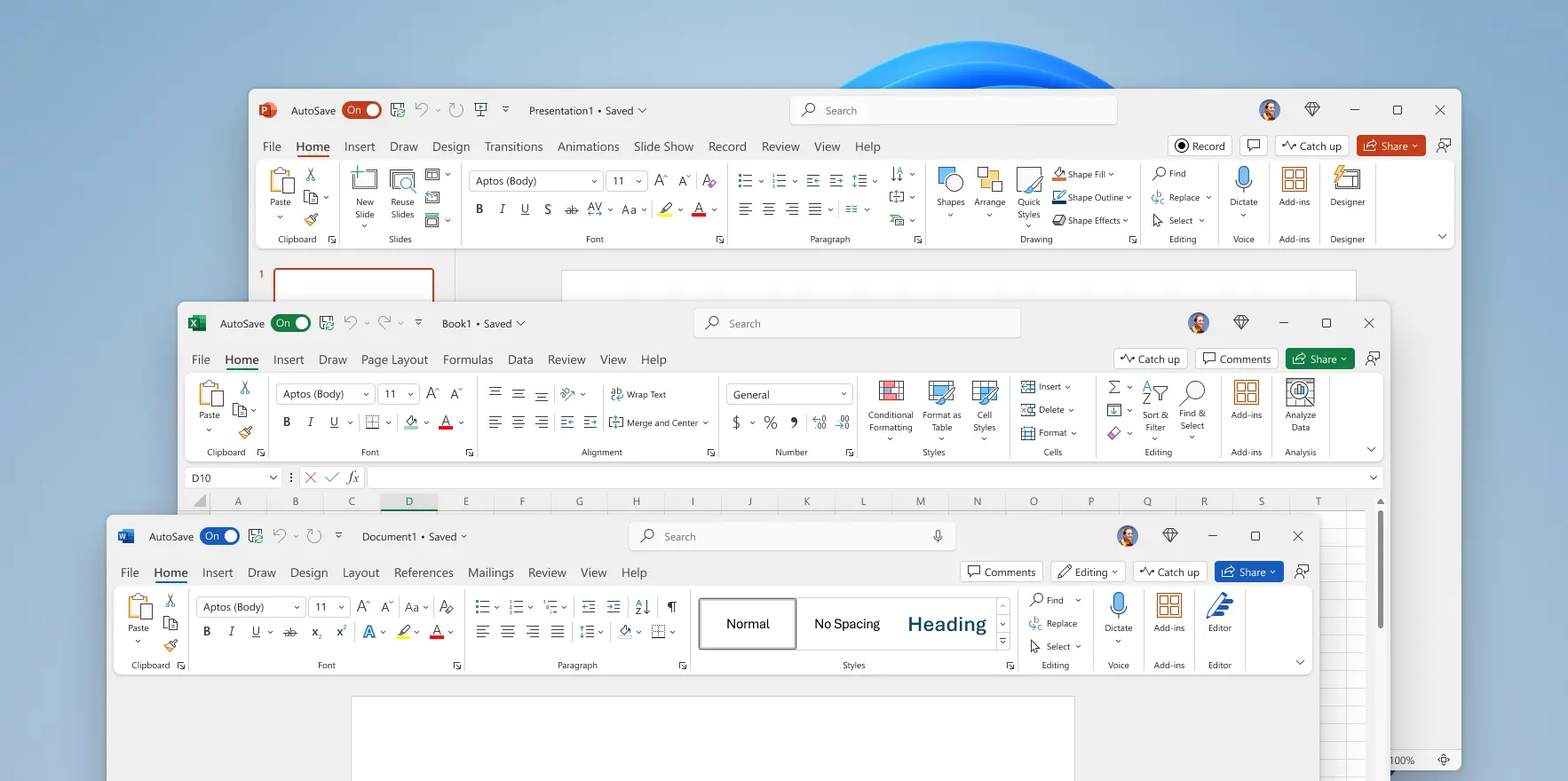
Seriously? Big ribbon and massive padding wasting space, as well as the ribbon being clunky to use.
Why did this happen?


Weirdly as someone who has used both styles heavily, I’d say the ribbon is more practical than the old toolbars. There’s more contextual grouping and more functional given the tabs and search, plus the modern flat design is less distracting, which is what I’d want from a productivity application. Also for me two rows of toolbars & a menu is about the same height as the ribbon anyway, and you can collapse the ribbon if you want to use the space
Flat design may be less distracting to you but that also means it’s less clear, because there are fewer obvious demarcation.
I despise flat design, it’s downright awful design, and done for looks rather than functionality.
Even saying it’s “less distractive” supports this.
Microsoft also did this to obfuscate features, which is pretty apparent when you consider new users used to “discover” features via the menu system. I supported Office for MS in the early days, and this was a huge thing at the time. It was discussed heavily when training on new versions.