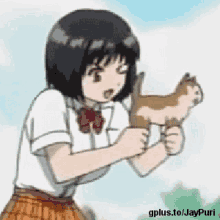I’m curious what accessories, skins, etc everyone uses and if you have an alternative to a commonly suggested product.
When I first got my Deck I set up a “battle docking station” at my work desk, where I thought I’d end up doing some moderate-length play sessions. This was just a JSAUX dock hooked up to my daily drivers (a Dell Ultrasharp monitor and the bluetooth channels on my AnnePro 2 keyboard and Steelseries Aerox 3 mouse, since my work system uses them both wired).
But I’ve found I don’t play docked at all, maybe 3 or 4 times this year. Most of my gaming now is handheld, using the Deck on the couch. If I’m thinking about playing docked I’ll usually just sit down for a longer session on the “main” gaming rig instead, but that’s rare these days. And for handheld, I have no accessories at all - just a vanilla 512.
Granted, I only play 2-3 hours a week, and I’ve adjusted my habits to mostly playing handheld-friendly, shorter-session games.
Yeah my dock is a glorified charging station. Might just sell it to be honest. I thought of using it for the TV for some party games, but even still the experience is just a bit too buggy TBH.
I think docked mode is more useful if someone wants to use their deck for occasional productivity/browsing on a monitor.
Totally agree on docked utility for productivity. When I was jumping through the Battle.net setup hoops I was glad to be able to use the dock and kit for that.
I have the official Steam Deck Dock, a dbrand screen protector and thumb stick grips. For input I have a Steam Controller, a G502X wired non-RGB and an all-black Keychron V1 with Gateron Pro Reds, blank PBT keycaps and a marbled black resin wrist rest – ninja board! Oxygen25 MIDI keyboard for music, I use FamiTracker to make chiptune and this is a great mobile studio. ATH-m50x headphones, they’re good but I miss my old Beyerdynamic DT 770 Pro.
I really hope they make a new Steam Controller with the same inputs as the Deck. I’m addicted to the back L4 L5 R4 R5 buttons. Heck I don’t even need the trackpads. If anybody knows a third party controller with four back buttons like that, please let me know (especially if they function like the Deck’s inputs and aren’t hardcoded to ABXY or something).
The Rise4 remap kit for Dualsense isn’t exactly “hardcoded” to ABXY, you can map them to any combination of face buttons. You can’t create new ones, though. However! If you’re not using the trackpads, you can assign steam virtual menus to them, and get up to 16 new “soft” buttons on each side.
- If you only want back buttons, the Xbox Elite controller has them. For some reason, it doesn’t have other features many other controllers have, like gyro or touchpads, while being more expensive than many, even in its Core version. I think paying 50-60€ for 4 back buttons and a slightly higher quality controller is too much, and I wouldn’t go that way.
- The XIM Nexus also has 4 back buttons, gyro, and is apparently able to convert gyro movements to the right joystick, so it also works on Xbox. However, it’s even more expensive than the Xbox Elite Core, and seems to be sold out in many places.
- The 8bitdo Ultimate has only 2 back buttons but also has gyro controls, and is not overpriced. I’ve read, however, that the gyro can be flimsy. There’s also a Switch layout version, sold with an adapter.
I would love Steam to release a Steam Controller v2 with a Deck layout (although that would make for a big controller), I’m just not sure the Steam Controller v1 sold well enough on its own to justify that.
I repurposed a Google Stadia contoller as my primary docked controller.
Always enjoyed the feel of it.
Does it have analog triggers and the other usual stuff good controllers have now?
Does it have analog triggers and the other usual stuff good controllers have now?
Yes, it has all the usual stuff but it’s no longer on sale since Stadia was shut down. Best current controller is probably Gulikit KingKong 2 Pro.
Nice! That’s good to know.
I have the 8bitdo ultimate one with the Hall effect joysticks. The KK2 was not available when I bought it.
The 8bitdo works well, except that the screenshot button doesn’t work on steam while using the dongle (but it works when paired as a switch controller, lol). Maybe I should check firmware again to see if they changed that. It seems the controller presents itself as an Xbox controller (the version without the share button)
It’s pretty easy to pick them up on ebay, many people are selling them for around $20-30 shipped.
many people are selling them for around $20-30 shipped.
KingKong 2 Pro with its $60-70 price point is not outrageously expensive, though, and has hall effect thumb sticks, is compatible with Nintendo Switch in addition to PC/smartphone, and also comes with a case (which is a bit flimsy but much better than no case).
The PS5 controllers are excellent.
Right now I only have bougth a 512GB SD card and printed this accessory to better store the charger in the case. But I’m about to buy another 256GB SD card to install Windows and Genshin Impact on it (and nothing else) and the JSAUX matte screen protector, although I’m waiting until tomorrow to see if either of them might get a discount because of Prime Days.
And a 3D printed adapter (3m taped to case) and kickstand from https://deckmate.me/ (was able to get stl files at no charge way back)
Then my standard charger for all my devices is the anker 715 + anker usbc power line III cable 6ft
the files are still free of charge on their site if you enter your email address, or can be found on printables.com
That’s good to hear, it’s an awesome system if you already have a 3d printer
If you don’t have the official dock, then get a USB-C hub, preferably with a display output (HDMI or DP). That way you can play on a TV if you want and also connect wired USB accessories, and optionally recharge your Steam Deck all at the same time!
A quality SD card is worth it. Get the A2/V30 designations, they aren’t even that expensive anymore.
For in-home usage you cannot go wrong with the Killswitch case from dbrand. The kickstand and the ability to store the Deck completely vertically when covered have massively changed the way I use it. The rubber analog stick grips included with Killswitch (or just very cheap when ordered with the case?) are also very comfortable and definitely worth it for me.
That being said, Steam Deck with Killswitch no longer fits the original traveling case and it doesn’t feel as secure when chucked into my backpack with just the Killswitch front-cover. I specifically worry about wearing down or scratching the handles. Technically they are still a part of the case and not Steam Deck itself, but this is the part I’m touching directly when playing, I want it pristine.
An aftermarket case with extra storage, a USB c dock with HDMI out /usb’s/ and charging, an HDMI cable, a stick-on kickstand on the back of the deck, and a foldout Bluetooth keyboard and trackpad.
A mouse is a must if you get a dock for it. Some emulator settings are impossible to get to with an external controller. Keyboard is also nice to have.
SD card obiously for more storage.
I usually use a dock and it drives me nuts how bad the keyboard and mouse support is, even on games that were initially designed for keyboard and mouse.
Wireless Keyboard+Mouse
Wireless GCN Hori Controller (it barely works for anything except Dolphin)
DS4 controller
Switch Controller
Steam’s stand charger[8bitdo Controller ](8Bitdo Ultimate Bluetooth Controller with Charging Dock, Wireless Pro Controller with Hall Effect Sensing Joystick, Compatible with Switch, Windows and Steam Deck (White) https://a.co/d/1HTQdIT)
Because this is switch button layout do you get confused? I’d still wanna have it be Xbox layout
I’m mostly emulating switch games so for me this is heaven but for Xbox layouts there are probably better options for you!
What do you recommend
Why not just use an Xbox controller? I love my Elite Series 2.
I’m assuming Steam Deck supports it since almost everything else does, I’m finally getting later this week.
Don’t get me wrong, I love Xbox one controllers. Was just wondering if there’s something even “better” that I could be using.
Other than 8Bitdo and PS controllers the only other one I hear people talking about is GuliKit’s Kingkong Pro 2. Like 8Bitdo Ultimate it has hall effect sensors for the sticks and shouldn’t drift in the lifetime of the controller. It does have wired and wireless support, solid battery length and a gyroscope. GuliKit also makes the popular hall effect sensor replacements for Steam Deck and Switch. It’s at the top of my list to try but I haven’t gotten one yet.
Yeah that one has piqued my interest
8bitdo also makes a version with an Xbox layout if you’re only only using it with your deck.
Doesn’t that one haveess features or something?
Where I live it costs slightly more than an official ps5 dualsense. Is it worth paying more?
Depends on if you want a switch layout or not! I’m mostly emulating switch games so it’s perfect for me.
Very high quality product.
Steam deck case - I have been using spigen cases for anything I can for about a decade. This case also fits in the official case - https://a.co/d/cpbw5K7
Playvital back grips and thumb stick caps - Tbh I don’t use the back buttons on too many games, but these have been a game changer for comfort. Additionally, the thumb grip caps were probably the best investment. I got them just because, but they’re so worth it - https://a.co/d/2Kaz5Lb and https://a.co/d/h4yJ8Jf
I’ll second the Spigen case, it’s really nice feeling, while being slim enough to work with the official carrying case. Also their screen protector works really well, and takes that stupid anti-glare fuzz off the 512GB model, so it’s a nice smooth screen again :D (Yeah, that’s very, very opinionated, but it’s my opinion. Won’t work if you like the fuzz, get another screen protector :D) The Spigen protector was also stupidly easy to fit - basically, if you cock up a Spigen install using either their EZ Fit or GAStR Align Master brands, you’ve really, really rushed it and haven’t reviewed any of the docs or the install videos, because they’re amazingly easy to install.
TouchProtects to keep the trackpad surface from getting worn out from use over time.
A dock (doesn’t really matter which), an 8bitdo ultimate 2.4GHz (any controller will work, but this one is a good price and has a dock), and an sd card. I also have Jsaux’s case which I like for the screen cover.